So after finding a bunch of free rigs to download, I decided to humor myself and make the big, beefy guy dance.
Rigs can be found here: http://www.cgmeetup.net/home/ultimate-rigs-maya-rigs-maya-character-rigs-free-maya-rigs/
After unzipping and opening the file, I started him leaning to the side, but still at a semi-neutral position. The goal is to have him kick his leg out a few times, jump to his other leg, have him kick his other leg a few times, and have him jump back to the starting position. I also created a NURBS plane as a floor so I could get used to having a model/rig move without having it clip through the floor too much.
Much like this.
The key things I learned from this was how to control a pre-rigged model and how to make actually animate in Maya. Fortunately, my experience in Adobe Flash Pro has already had me used to key framing, so once I got the hang of how to key frame in Maya, it basically became second nature.
The hardest thing was probably keeping track of all the body parts of the rig. Fortunately I was going for a more cartoon-like movement, so exaggeration of the limbs was acceptable. Even so, things clip and distort
so easily. Also making the movements flow naturally was difficult, but I eventually came to a product I liked.



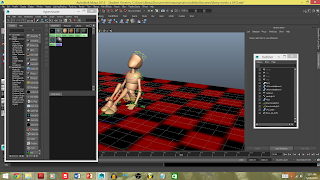

.png)
.png)
.png)

.png)
.png)

.png)

.png)
.png)